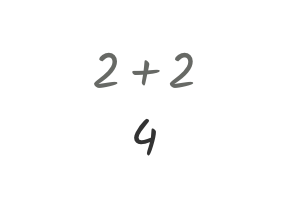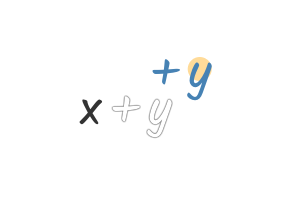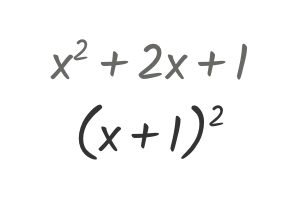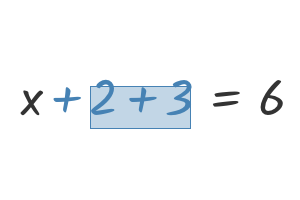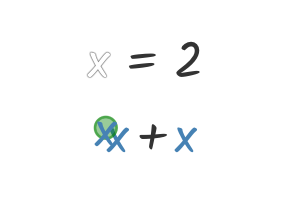Solving equations
To apply the same operation to both sides of an equation, click the equals sign. Then, type in the operation in the keyboard that comes up.
Another way to rewrite equations in Graspable Math is to drag appropriate terms across the equals sign. This applies the inverse operation to both sides of the equation and works with addition, subtraction, multiplication, division, powers, and logarithms.