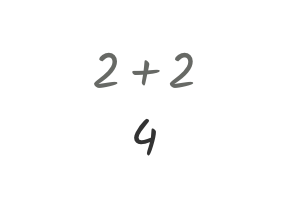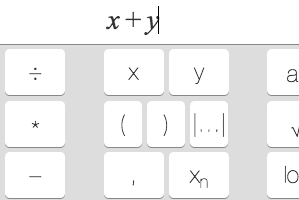Rewriting expressions
Shake any expression or sub-expression (like an exponent) to bring up the keyboard. This will let you change the expression to anything equivalent. Graspable Math will warn you if you change an expression to something that is not equivalent, but will allow you to do it.
In the video, we pick up more than a single term in the beginning. To do that, press the spacebar after selecting one of the terms. On touch devices, you can tap on additional terms to pick up while you are dragging a term.