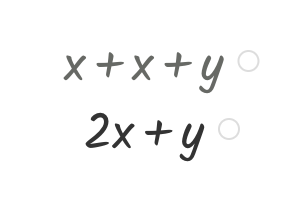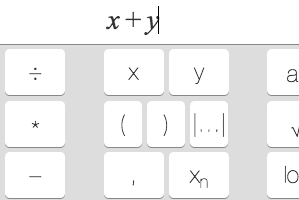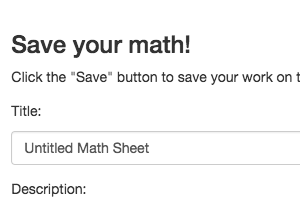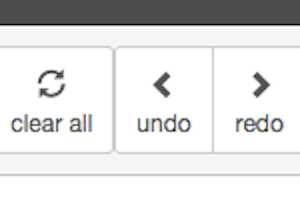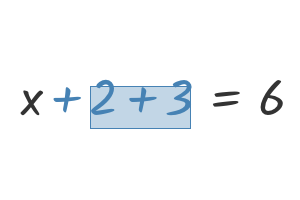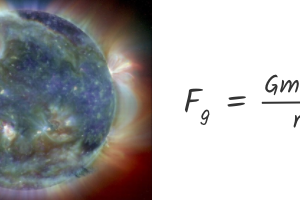Canvas basics
The Graspable Math Canvas application is a place where you can freely interact and explore our dynamic algebra notation system.
In the top menu, there are a number of interaction modes. With the draw mode, you can freely annotate on the background of the canvas like a traditional whiteboard. Erase with the erase mode.
On the far left there is a drop down menu for creating an interactive object. You can create a Graspable math expression, a text box, or a Geogebra graph. Each object has a hidden margin on its left edge, which you can use to move the object while in transform mode.
If you want to easily move many objects, resize text boxes, or delete objects, use arrange mode. The canvas is an infinitely scrollable canvas if you need more space. Watch the video for a demonstration.