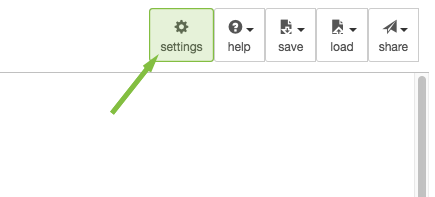
Exploring, Presenting, and Working Mode
There are three modes to support different activities: exploration mode, presentation mode and work mode. Use the settings menu to pick a mode.
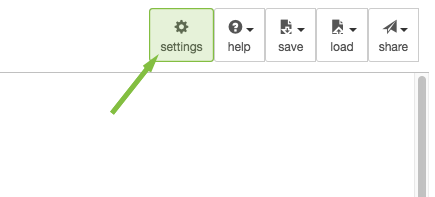
There are three modes to support different activities: exploration mode, presentation mode and work mode. Use the settings menu to pick a mode.
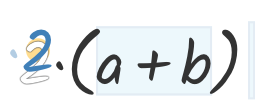
In exploration mode, Graspable Math highlights all areas that trigger actions when you pick up a term. Use this mode if you are new to Graspable Math or are learning about a new algebra topic.

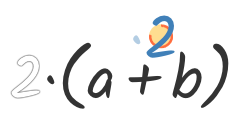
In work mode, GM shows no hints. Actions are triggered automatically after a short delay when holding terms over a trigger area. Use this mode for fast and efficient work.