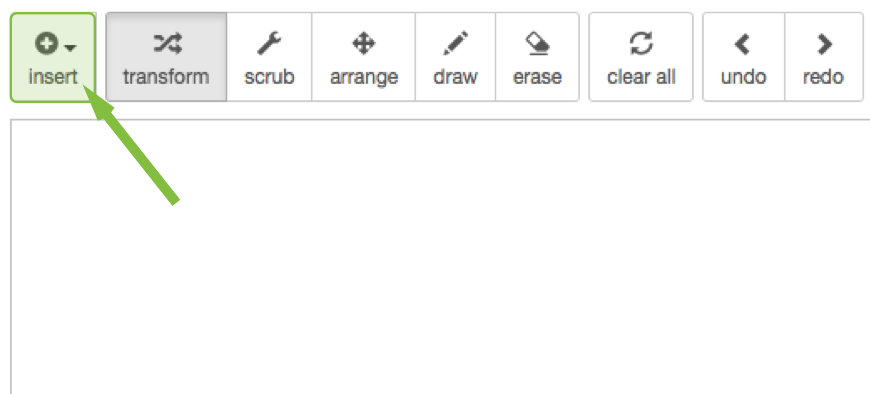
1. Get Started
Create a math expression by clicking on "insert" in the toolbar. Then choose "math expression".
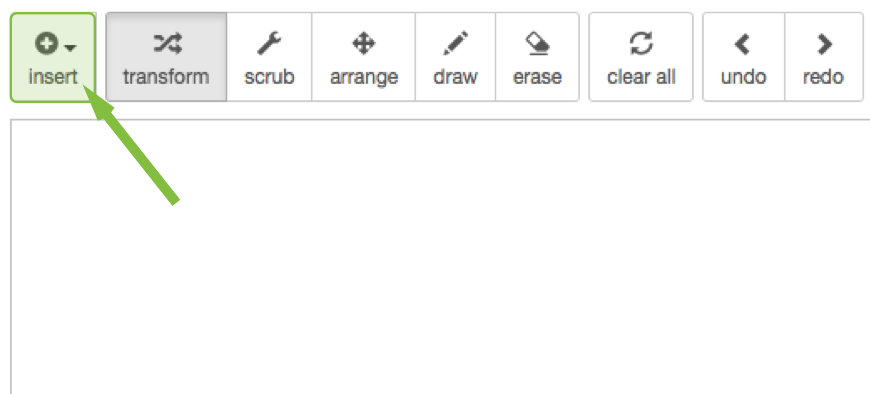
Create a math expression by clicking on "insert" in the toolbar. Then choose "math expression".
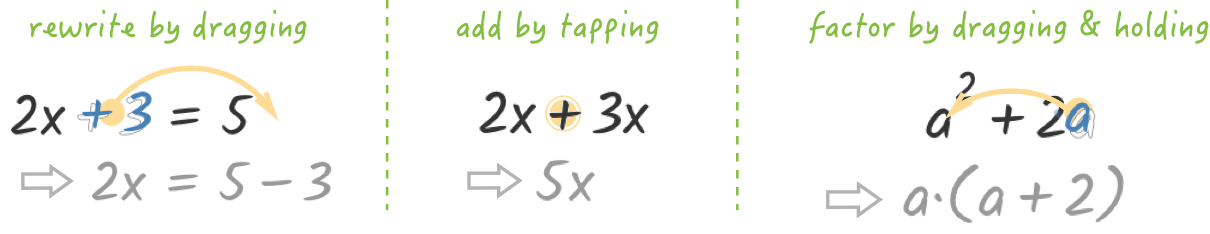
Work on algebra expressions by clicking and dragging numbers and symbols. Often this is as simple as moving terms where they would "go" in the result.
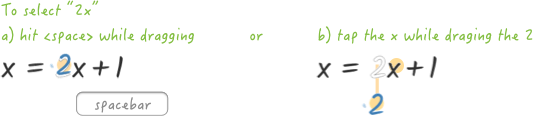
There are several ways to pick up more than one term at once. You can press <space> after picking a term up, or on touch devices you can tap to select additional terms during dragging. Use the help menu to learn more.
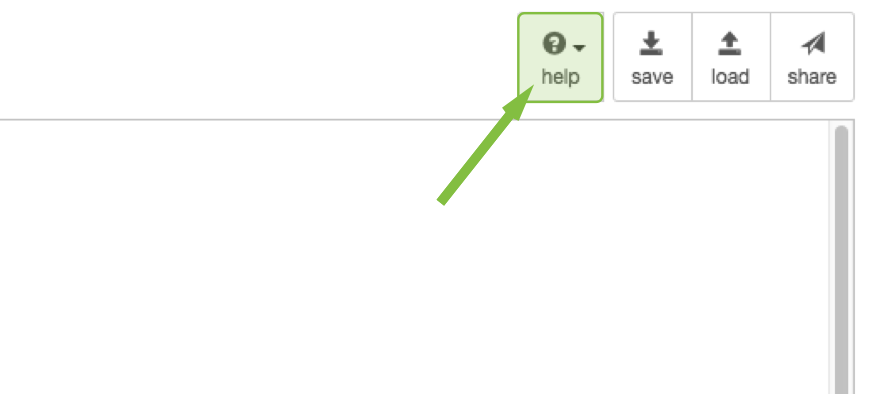
Are you stuck or want to learn more? Use the "help" button to get answers to common questions and to go through interactive tutorials. Or contact us with questions or feedback and we'll get back to you!

Enjoy the power and simplicity of algebra!